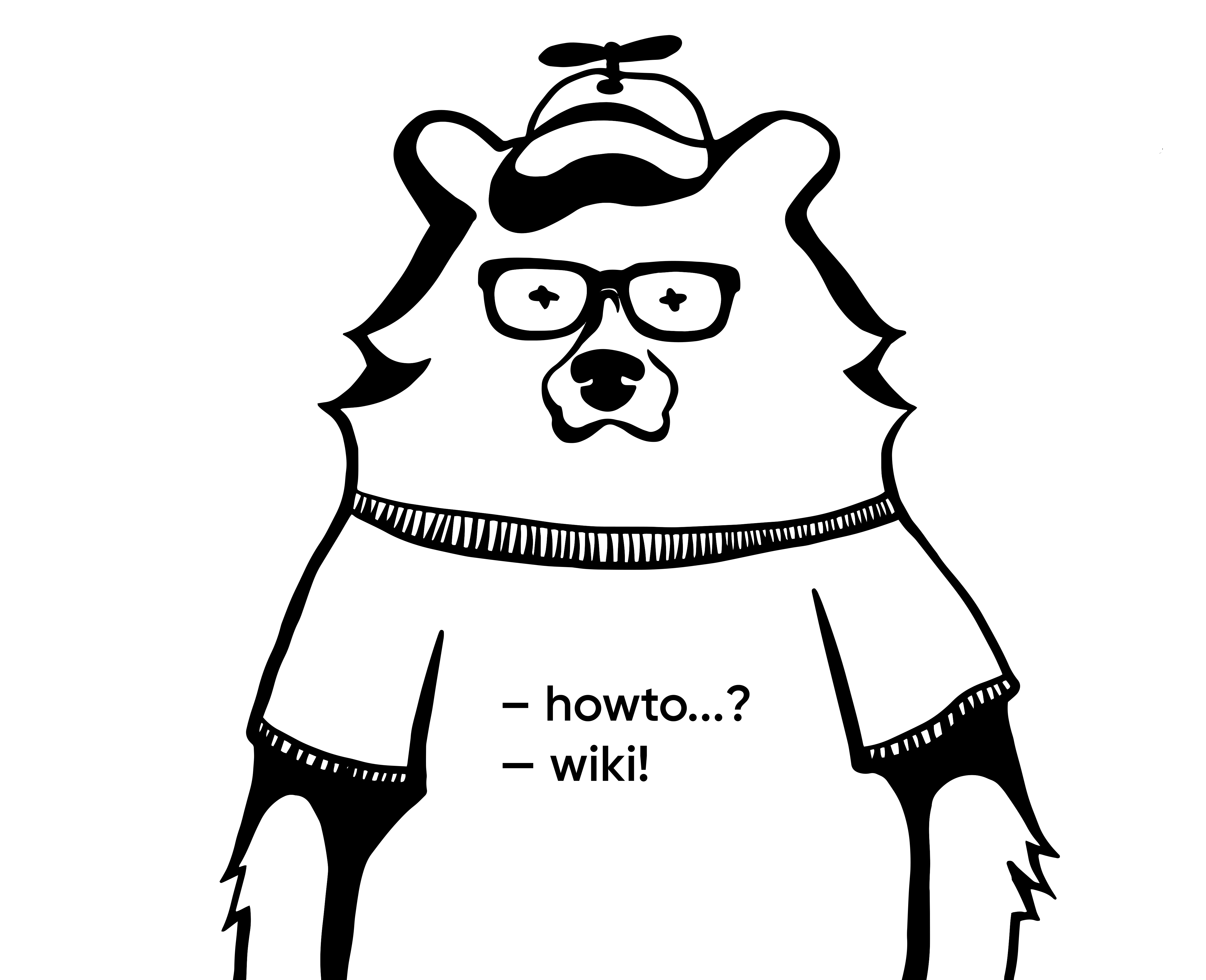Всем пинг! Уже некоторое время я пользуюсь такой прекрасной вещью как командная оболочка ZSH и я вам скажу “ЭТО ПИПЕЦ КАК КРУТО!” Отказаться от стандартной для Ubuntu оболочки Bash меня сподвигла статья afiskon’а. В большей степени я просто воспользовался его файлом настроек и пока всем доволен. Так же у меня установлена такая вещь как Oh-My-Zsh.
Все было прекрасно и радужно до одно момента. Сегодня я решил обновить этот самый Oh-My-Zsh и в ответ на команду:
upgrade_oh_my_zsh
Мне вылетело следующее сообщение:
jtprog@calipso-> upgrade_oh_my_zsh
Upgrading Uh My Zsh
Cannot pull with rebase: You have unstaged changes.
Please commit or stash them.
Исправить данную ошибку можно таким вот способом:
cd ~/.oh-my-zsh/
git add .
git commit -m "commit message"
upgrade_oh_my_zsh
Сразу оговорюсь, что в ручную я первый раз попытался сделать обновление. А данная ошибка не нова и висит с 2013 года.
В общем после таких скромных манипуляций вы спокойно сможете обновить Oh-My-Zsh.
На этом все! Profit!
ЗЫЖ Тем, кто заинтересовался работой в данной оболочке советую прочесть прекрасную статью afiskon’а.
Так же ниже листинг моего файла ~/.zshrc
# Path to your oh-my-zsh installation.
export ZSH=/home/jtprog/.oh-my-zsh
# Set name of the theme to load.
# Look in ~/.oh-my-zsh/themes/
# Optionally, if you set this to "random", it'll load a random theme each
# time that oh-my-zsh is loaded.
ZSH_THEME="apple"
# Uncomment the following line to use case-sensitive completion.
# CASE_SENSITIVE="true"
# Uncomment the following line to use hyphen-insensitive completion. Case
# sensitive completion must be off. _ and - will be interchangeable.
# HYPHEN_INSENSITIVE="true"
# Uncomment the following line to disable bi-weekly auto-update checks.
# DISABLE_AUTO_UPDATE="true"
# Uncomment the following line to change how often to auto-update (in days).
# export UPDATE_ZSH_DAYS=13
# Uncomment the following line to disable colors in ls.
# DISABLE_LS_COLORS="true"
# Uncomment the following line to disable auto-setting terminal title.
# DISABLE_AUTO_TITLE="true"
# Uncomment the following line to enable command auto-correction.
ENABLE_CORRECTION="true"
# Uncomment the following line to display red dots whilst waiting for completion.
# COMPLETION_WAITING_DOTS="true"
# Uncomment the following line if you want to disable marking untracked files
# under VCS as dirty. This makes repository status check for large repositories
# much, much faster.
# DISABLE_UNTRACKED_FILES_DIRTY="true"
# Uncomment the following line if you want to change the command execution time
# stamp shown in the history command output.
# The optional three formats: "mm/dd/yyyy"|"dd.mm.yyyy"|"yyyy-mm-dd"
HIST_STAMPS="mm.dd.yyyy"
# Would you like to use another custom folder than $ZSH/custom?
# ZSH_CUSTOM=/path/to/new-custom-folder
# Which plugins would you like to load? (plugins can be found in ~/.oh-my-zsh/plugins/)
# Custom plugins may be added to ~/.oh-my-zsh/custom/plugins/
# Example format: plugins=(rails git textmate ruby lighthouse)
# Add wisely, as too many plugins slow down shell startup.
plugins=(git ruby adb python ubuntu django virtualenv)
# User configuration
export PATH="/usr/local/sbin:/usr/local/bin:/usr/sbin:/usr/bin:/sbin:/bin:/usr/games:/usr/local/games"
# export MANPATH="/usr/local/man:$MANPATH"
source $ZSH/oh-my-zsh.sh
# You may need to manually set your language environment
export LANG=ru_RU.UTF-8
# Preferred editor for local and remote sessions
# if [[ -n $SSH_CONNECTION ]]; then
# export EDITOR='vim'
# else
# export EDITOR='mvim'
# fi
# Compilation flags
export ARCHFLAGS="-arch x86_64"
# ssh
# export SSH_KEY_PATH="~/.ssh/dsa_id"
# Set personal aliases, overriding those provided by oh-my-zsh libs,
# plugins, and themes. Aliases can be placed here, though oh-my-zsh
# users are encouraged to define aliases within the ZSH_CUSTOM folder.
# For a full list of active aliases, run `alias`.
#
# Example aliases
# alias zshconfig="mate ~/.zshrc"
# alias ohmyzsh="mate ~/.oh-my-zsh"
export PROMPT='%n@%m-> '
export RPROMPT='[%~]'
git_prompt() {
temp=`git symbolic-ref HEAD 2>/dev/null | cut -d / -f 3`
if [ "$temp" != "" ]; then echo "$temp:"; fi
}
setopt prompt_subst
export RPROMPT='[$(git_prompt)%~]'
setopt menucomplete
zstyle ':completion:*' menu select=1 _complete _ignored _approximate
setopt correctall
compress () {
if [ $1 ] ; then
case $1 in
tbz) tar cjvf $2.tar.bz2 $2 ;;
tgz) tar czvf $2.tar.gz $2 ;;
tar) tar cpvf $2.tar $2 ;;
bz2) bzip $2 ;;
gz) gzip -c -9 -n $2 > $2.gz ;;
zip) zip -r $2.zip $2 ;;
7z) 7z a $2.7z $2 ;;
*) echo "'$1' cannot be packed via >compress<" ;;
esac
else
echo "'$1' is not a valid file"
fi
}
extract () {
if [ -f $1 ] ; then
case $1 in
*.tar.bz2) tar xvjf $1 ;;
*.tar.gz) tar xvzf $1 ;;
*.tar.xz) tar xvfJ $1 ;;
*.bz2) bunzip2 $1 ;;
*.rar) unrar x $1 ;;
*.gz) gunzip $1 ;;
*.tar) tar xvf $1 ;;
*.tbz2) tar xvjf $1 ;;
*.tgz) tar xvzf $1 ;;
*.zip) unzip $1 ;;
*.Z) uncompress $1 ;;
*.7z) 7z x $1 ;;
*) echo "'$1' cannot be extracted via >extract<" ;;
esac
else
echo "'$1' is not a valid file"
fi
}
command_not_found_handler() {
/usr/lib/command-not-found $1
}
setopt autocdsetopt extendedglobsetopt hist_ignore_all_dupssetopt hist_ignore_space
Если у тебя есть вопросы, комментарии и/или замечания – заходи в чат, а так же подписывайся на канал.